Sound familiar?
High time to start with file management and folder structuring. A healthy folder structure gives you great peace of mind in an organization. Processes run more smoothly, and the chance of errors is reduced.
Only advantages, also from an economic point of view. But how do you manage your files best for your organization? We will help you on your way. With our 5 steps it will be done in no time.
File management: what is it?
You and your colleagues waste about 20 percent of your days looking for lost files. If you multiply that by all the marketers, content creators and designers out there, we're dealing with some serious asset chaos and lost productivity.
In today's digital world, keeping your electronic assets organized is like a marathon. But fear not, because file management is here to save the day.
File management is basically the process of organizing, storing, managing, and manipulating all your files on your computer system. It is the process and act of creating an organized structure where you store information for easy retrieval.
From creative assets to the most important financial files. Important tasks, like sorting your files into folders, backing up your files, compressing files to save precious space, and setting permissions for access and security. It's like being the CEO of your own digital universe.
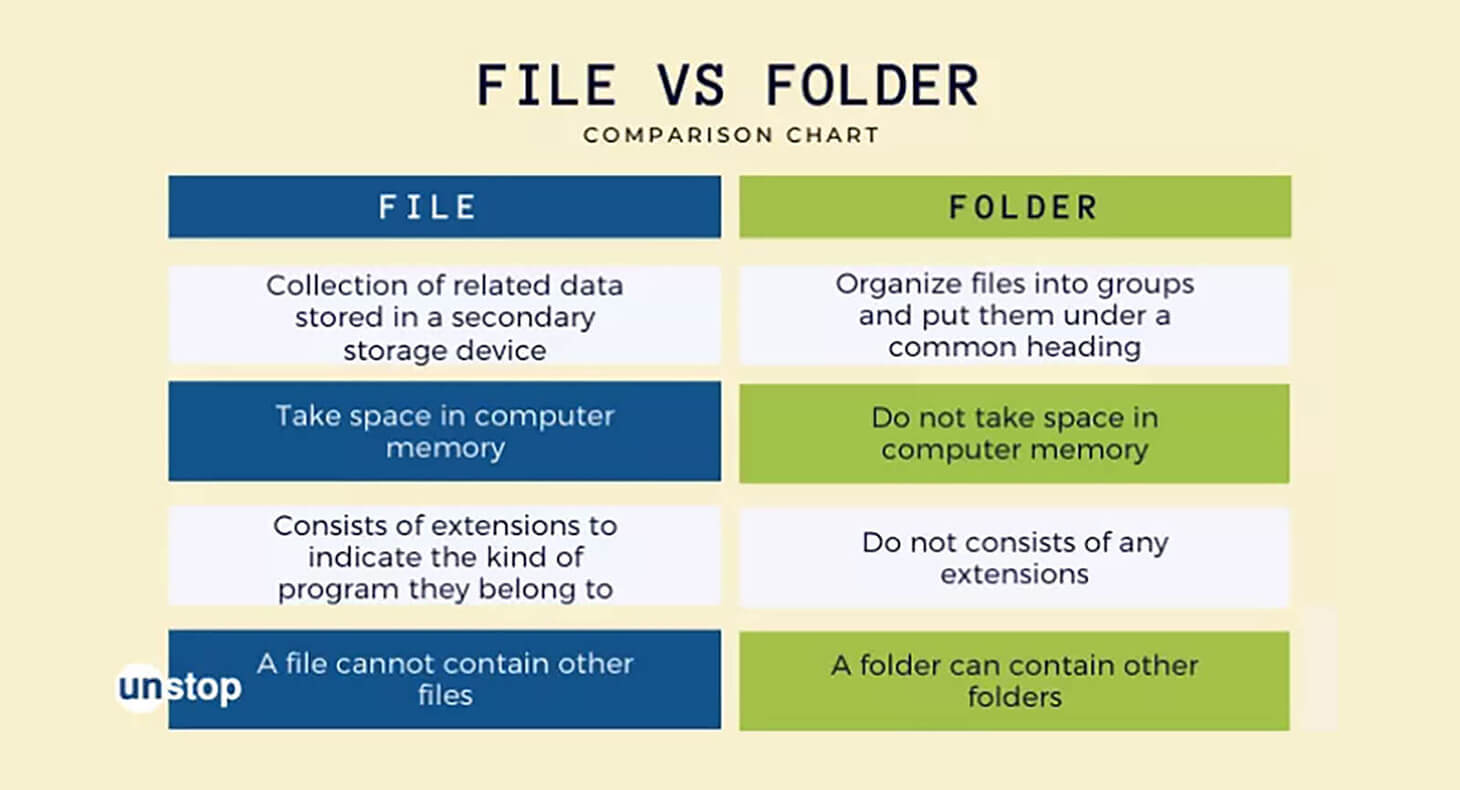
Every single digital file that comes our way needs to be properly handled and saved in a folder that lives in your system of choice. You have to be on top of your game and make sure you identify and store all those data files inside a logical structure made up of directories and subdirectories with names to those files that actually make sense.
It's like creating a digital map to keep us from getting lost in the digital jungle.
What is a folder structure?
A folder structure is simply a way to logically organize your folders on your computer, or any other system you use. Which document or any other digital asset belongs where, and how do you name files? Which folders fall under which main folder, and how do you deal with subfolders?
3 reasons why folder structure is important:
- It saves time - Working efficiently saves time and energy. Instead of searching in unnamed folders, files or other assets with the same names but with (1) behind them and different dates, you can move on to the next thing more quickly. Whether that's a new task or a cup of coffee. Anything is better than this neverending search.
- Relax more - There is nothing more annoying than losing your minutes or opening the wrong version of your presentation while the entire department is watching. It happens to everyone, but it's not Zen. Less frustration and fewer mistakes give you confidence you will find everything within a few clicks.
- Sustainability - A clear and well-maintained structure is sustainable because it grows effortlessly alongside an organization. During a reorganization, rebranding or impactful process change it supports the often rapid changes for everyone, and it is nice for new staff to quickly find their way around the shared drives or systems.
Time to get to work. Where to start? Follow the 5 steps below, and you'll thank yourself. Your colleagues will too.
STEP 1:
Create order
Setting up a good folder structure starts with bringing order. Ask yourself the following questions: What types of content do we have, what content should we store, and what can we get rid of?
The best way to do this is as a team. That's quite a bit of work, because there is an almost certain chance that you will find files that you didn't know existed (anymore). Compare this phase to cleaning out the attic at home: Suddenly, you come across that, once in your life, very handy camping table. In the back corner, under that box of unread books.
Tip: start by cleaning out your personal folder!
STEP 2:
Set up that folder structure
Have you cleaned everything up? Then there should now be more space on the servers. And you have insight into which types of documents you have. The next question is: how do you set up your folder structure?
Formerly, organizations opted for a structure based on departments. But it is better to set up the folder structure based on the business processes, such as Sales, Purchasing, Production, Finance and the like. This is useful because many processes run across multiple departments.
Tip: Using a DAM? Create intelligent content
Subfolders: not too many!
You have subfolders under each type of process. Also, choose each subfolder carefully. It is important that each subfolder really fits the process. You can thus set up a logical and intuitive folder structure. There is a risk of creating too many subfolders when setting up a folder structure for your company.
Dare to make clear choices here. This prevents the information from being difficult to find. Set up your folders all the same way. This makes for easy navigation if you're searching in a folder with which you're not familiar.
STEP 3:
Choose specific names for your folder structure
Give each folder a specific and logical name. This helps tremendously in finding the right content, also via the search function for your system. This also helps in the creation of new content. Avoid two folders having the same name and avoid names like “Other” and “General.”
Do all employees have their own folder? Make sure hiding content that doesn't belong there, isn’t possible. Agree on this together when setting up the folder structure for your organization.
STEP 4:
Fill your folders
Then what? Time to start filling your folders with your files and assets. That, too, is a careful job. Deliberation on questions like: Does the employee manual for production employees now fall under "HR" or under "Production"?
Do not put content in two places. That would be confusing. You risk keeping outdated files and multiple versions, in the long run.
STEP 5:
Keep order
Okay, now you have everything in order. That feels good doesn’t it? The challenge now is to keep everything in order. A good, hands-on manual will help a lot. Or make someone responsible for periodically doing a sample inspection. For example, the QHSE manager or the content manager.
Ultimately, a good folder structure for your company is a shared responsibility. Having one ensures everyone quickly finds what they need and processes run smoothly. This also reduces the chance of errors. If maintained properly, the advantages are countless. The bigger and more complex the organization, the more difficult this is to maintain.
Choose a system that fits your organization
If keeping files and folders in your computer drives is still manageable for you and your organization, go for it. But growing means evolving. Processes change and thousands of assets like files, images and documents become harder to keep in a specific structured way when hundreds of people work with them.
Digital Asset Management (DAM) is a solution where only the newest version of a file exists if you decide. You are able to create several folders for archives without rights to modify, or easily structure in depth with the right metadata and taxonomy. The internal search engine takes care of the rest.






